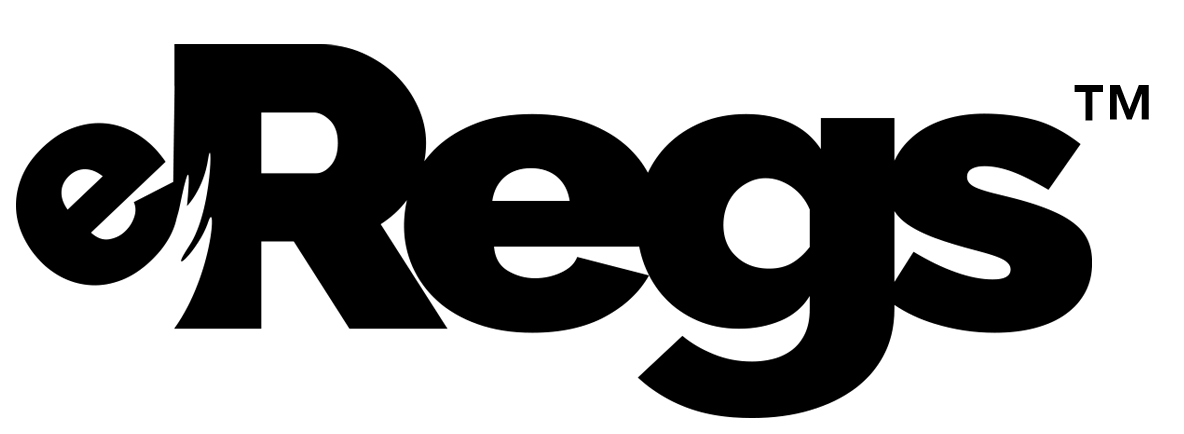FAQs
You’ve got questions…we’ve got answers!
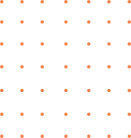
Easy! Once you sign up for an eRegs subscription, simply click the "add drivers" button to add drivers individually or in bulk. Drivers will receive an email with a link to download eRegs to their mobile device.
Yes! The Federal Motor Carrier Safety Regulations do not mandate that motor carriers provide their drivers physical copies of the regulations. They simply require that carriers "instruct" their drivers on the regulations so that they can comply with them (see 49 CFR 390.3(e)). Further, the regulations explicitly allow carriers to meet these types of obligations via electronic means like eRegs (see 49 CFR 390.32).
Each driver invite costs $4. This is a one-time fee per driver that will be charged to your card on file.
Once you send an invite to your driver, he/she will receive a unique link to download a lite version of eRegs. Once they click that link and download the app, you will receive a downloadable receipt in your eRegs account that you can place in his/her DQ file.
Once drivers accept an invitation from a safety manager's eRegs account, they will be prompted to download a lite version of the eRegs mobile app. This driver app provides drivers with an always-current version of the FMCSRs, which they can read and navigate right from their mobile device. The driver version of the eRegs app does not currently include additional functionality like user annotations or educational content.
eRegs updates weekly to ensure you and your drivers always have access to the latest version of the FMCSRs.